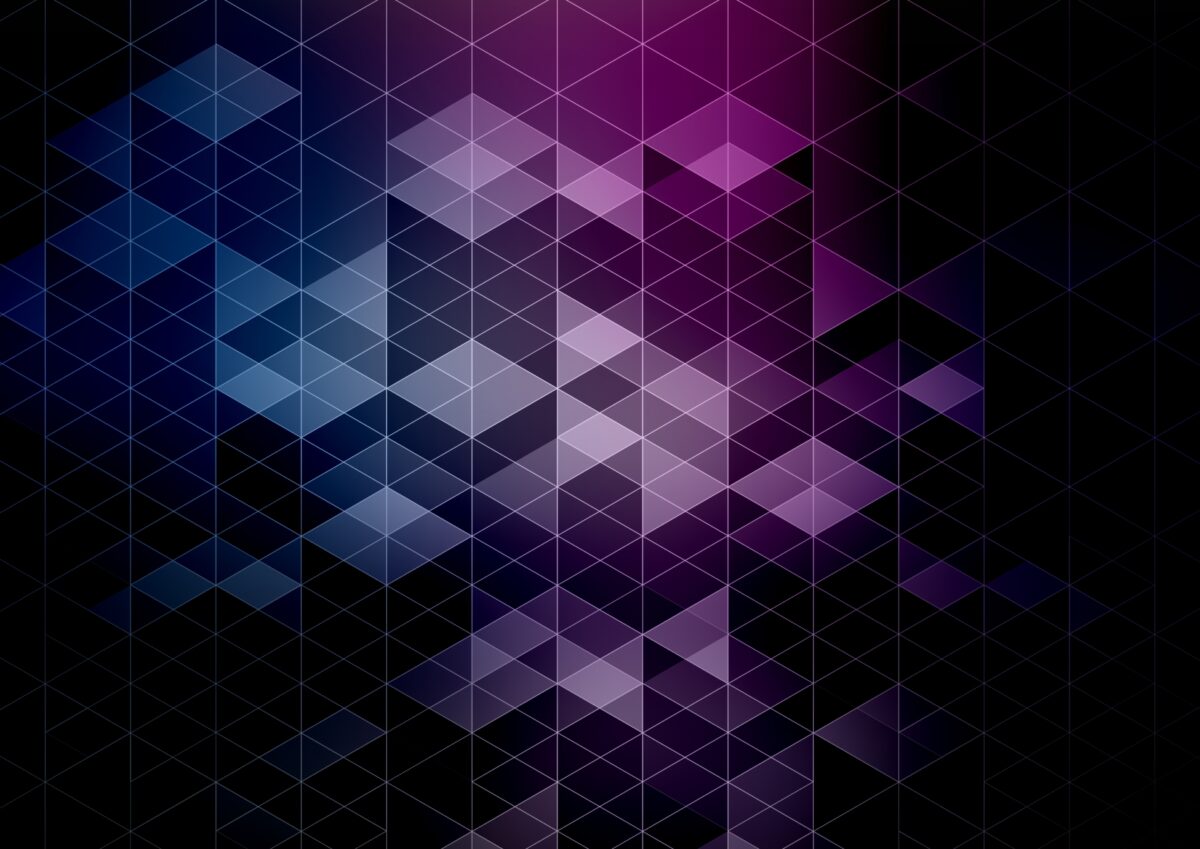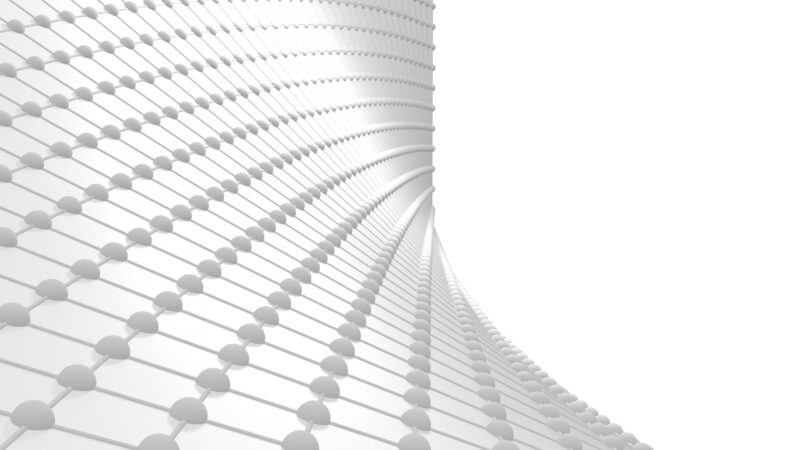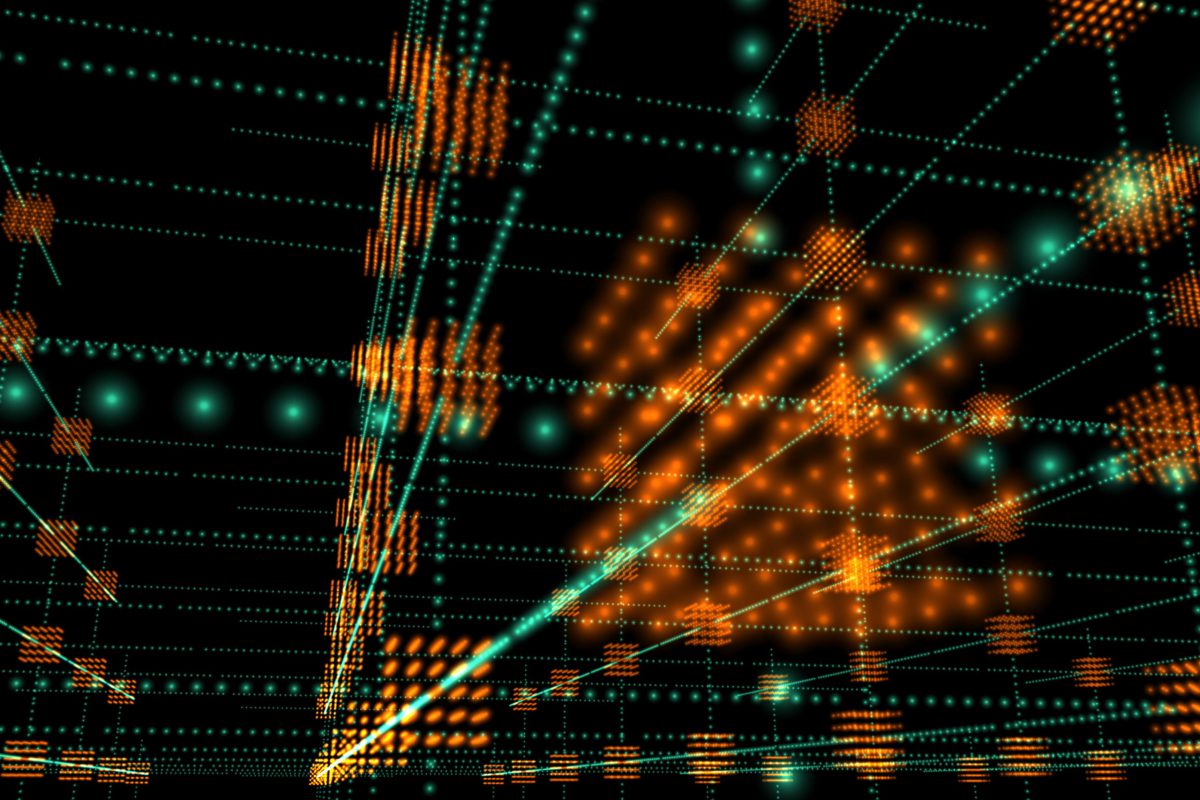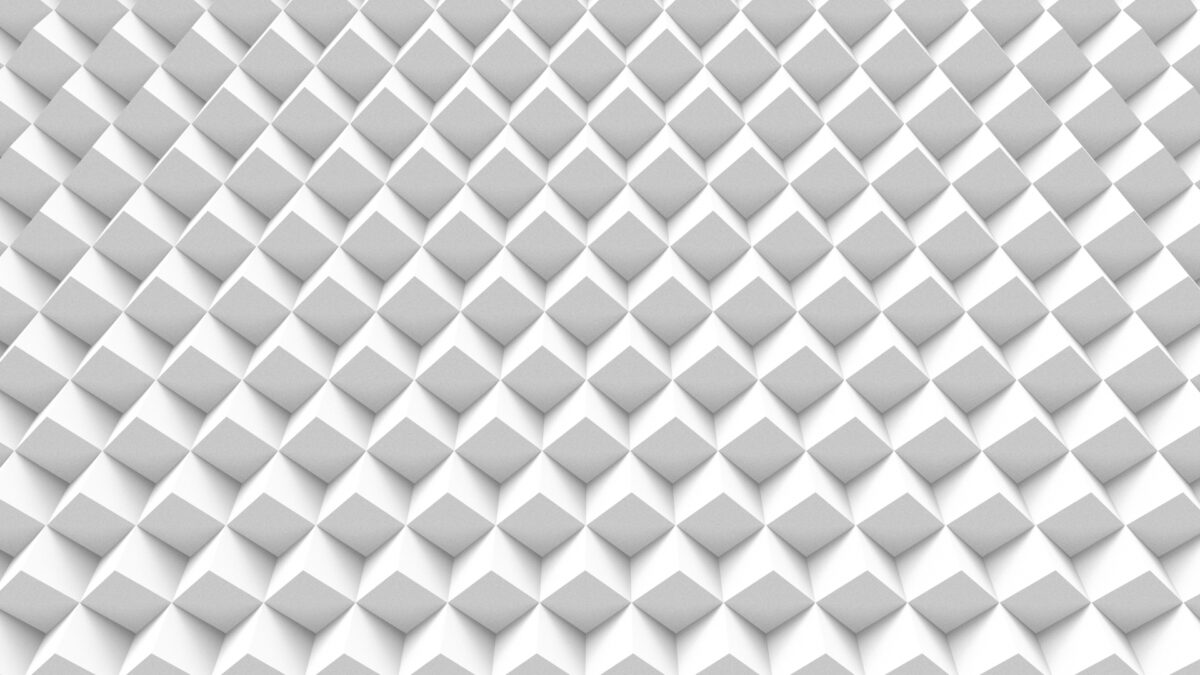Blender is a versatile and widely adopted 3D creation tool used for animation, visual effects, product rendering, and digital art. Its robust features make it ideal for producing high-quality content, but rendering — particularly with the Cycles engine — can place significant strain on your workstation’s performance and lead to extended processing times. Fortunately, Blender …