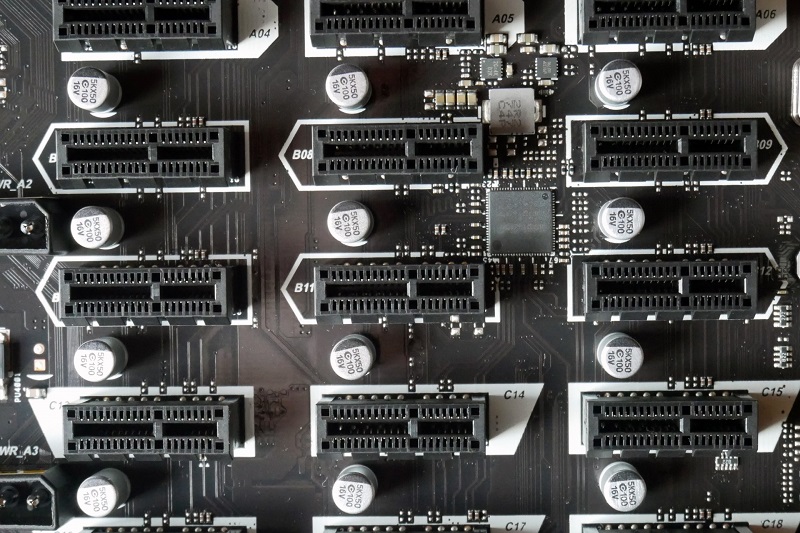
GPU Rendering: Revolutionizing 3D Modeling and Animation
GPU rendering has revolutionized the world of 3D modeling and animation. Before Graphic Processing Units (GPUs) entered the market, generating photorealistic and high-resolution images relied on Central Processing Units (CPUs), which only had a few cores to process imagery. However, GPUs use thousands of cores working in parallel to increase processing speed.
This advancement has transformed several industries, but there’s more to learn about how GPUs work and why they’re essential in 3D modeling and animation. Keep reading to explore the power and efficiency of GPU rendering and see how it’s setting new standards for visual creativity.
The Power and Efficiency of GPU Rendering
Think about it this way: GPUs work as a team, processing lighting, shadows, and textures simultaneously, while CPUs work individually, tackling one detail at a time. GPU architecture helps designers and animators accelerate image generation and optimize rendering processing. GPUs can handle larger data blocks and more render instructions by enabling parallel processing in integrated chips.
The GPU’s stunning performance and synchrony led to the introduction of the term “render engine.” Graphics units are considered the motor of the rendering process, allowing information to travel faster and more efficiently, much like a brand-new vehicle. They work by decomposing images into pixels in a method known as rasterization. This splitting of instructions leads to more specialized rasterization, creating high-quality visuals and leaving the thousands of cores to work together to deliver breathtaking animations.
Rendering Vocabulary: GPU Architecture and CUDA-based Engines
GPU architecture refers to the functions and design of a GPU and how its components perform rendering tasks. The foundations of GPU architecture include:
- Core counts: GPUs work with multiple cores simultaneously to perform different logic and arithmetic operations. The higher the core count, the better the rendering capacity. Core operation names can vary depending on the technology used.
- Memory usage: Both GPUs and CPUs manage memory similarly. However, GPUs prioritize assigning work to available cores instead of low-latency memory like CPUs do.
- Purpose: GPUs were initially designed to perform intricate calculations faster, which is usually required in animations, gaming, and 3D modeling. Thus, their technology focuses on computing efficiency.
Another common term in rendering is CUDA-based engines. CUDA stands for Compute Unified Device Architecture technology developed by NVIDIA. The main characteristics of CUDA-based engines include:
- Parallel computing: CUDA-based engines allow parallel computing for a variety of render applications very efficiently.
- High-performance cores: CUDA-based engines rely on thousands of high-performance cores to perform image processing tasks such as ray tracing, shading, and other rendering methods.
- Real-time interactions: CUDA-based engine’s parallel processing capability allows real-life interactions for scenes set up in complex animations.
Many graphics card manufacturers and developers, such as Octane Render, Redshift, and V-Ray, have adopted CUDA-based technology.
What to Consider Before Starting Your GPU Rendering Journey
Consider these important aspects before you start generating stunning animations with GPU rendering.
- Software compatibility: Always ensure the rendering engine you plan to use is compatible with the rendering software. Some platforms require specific GPUs to render, but most GPUs on the market work with either CUDA or AMD technology.
- Memory: The more VRAM available in your GPU, the faster and better the outcome. More VRAM enables more efficient rendering of highly detailed animations.
- Complexity of renders: As you add more details to your animation (such as lighting, texture, shadows, and geometries), the GPU will require more cores to process instructions. A more powerful GPU is a good choice when available.
- Equipment setup and maintenance: Complex renders require higher amounts of energy, leading to increased heating. Make sure your GPU setup has an adequate cooling system according to the GPU performance. Heavy imagery processing may cause noise and overheating, which noise cancellation devices and proper ventilation can reduce.
- GPU drivers: Regularly updating GPU drivers will improve performance and allow the GPU’s components to work smoothly. Always stay alert to new software updates or check the manufacturer portal.
Budget-friendly GPU Rendering Solutions
GPU rendering is a great way to achieve professional-level photorealistic animations, and it is widely used in the film and gaming industries. However, it relies solely on hardware capacity to compute instructions, so the quality and power of your GPU will determine the outcome of your work.
If you want to start rendering but don’t have a big budget, there’s good news! You don’t need to invest in the latest and most expensive GPUs to explore GPU rendering. Cloud rendering services allow you to generate high-resolution models using the best rendering engines on the market, such as AMD’s Radeon and GeForce RTX GPU technologies, without the need for purchasing expensive hardware — all you need is a reliable internet connection.
Try Render Pool Today
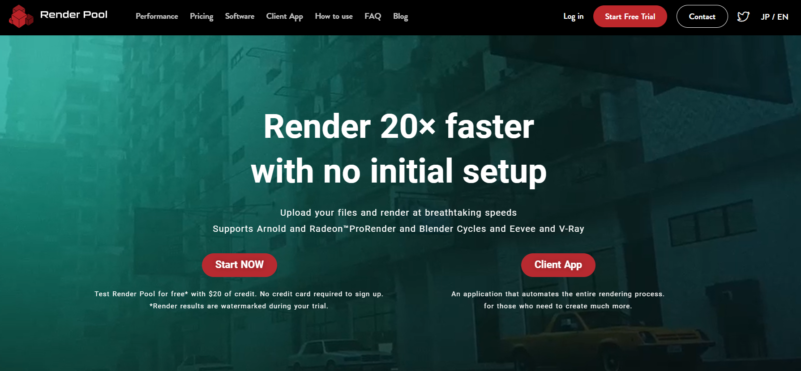
Render Pool is an excellent solution for taking your creativity to the next level and starting to render faster and better than ever. This versatile platform supports a variety of popular rendering software, such as Autodesk Maya, Cinema 4D, Blender, Houdini, and Autodesk 3D Max. Best of all, you can try Render Pool’s free trial today.
What are you waiting for? It’s time to let those breathtaking animations come to life. Try Render Pool and experience the power of cloud rendering!