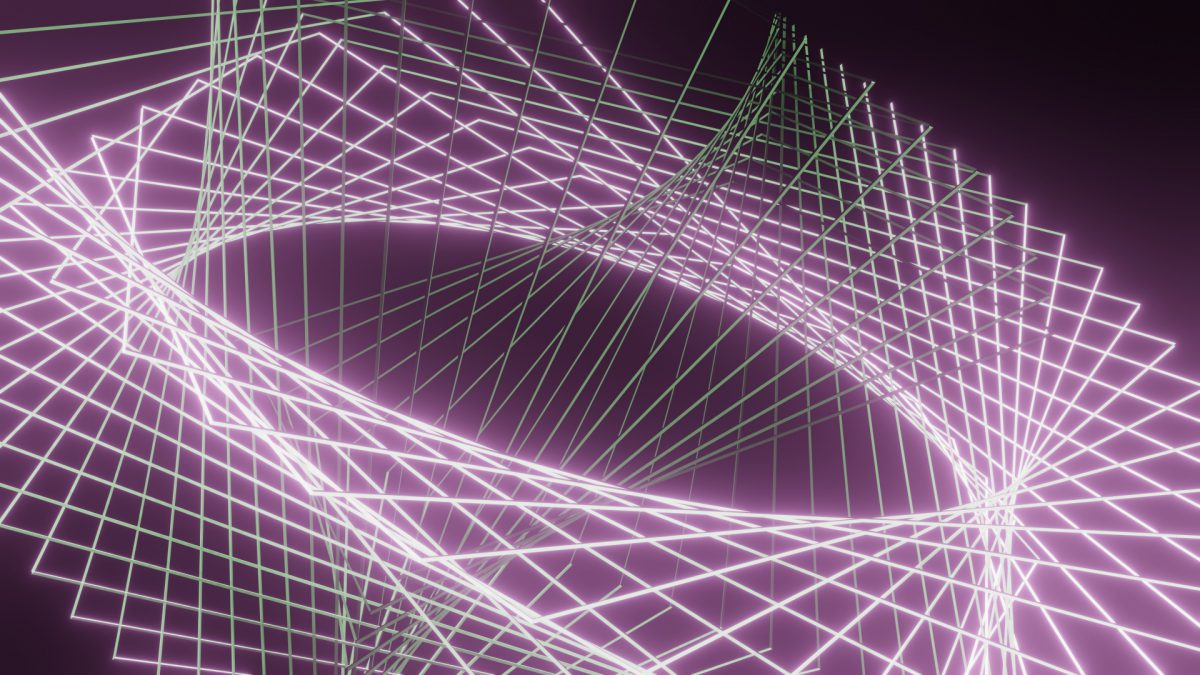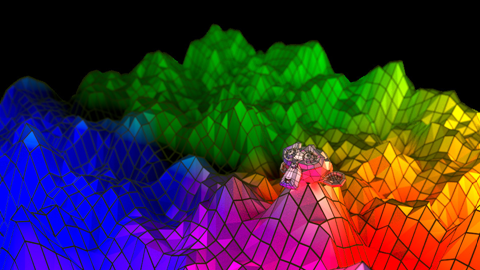Render Pool is a service that anyone can use to turn their digital ideas into reality. While frequently used by animation studios and production companies, young independent artists just starting out and hoping to carve their own niche in the industry also have been working with our cloud render farm to optimize their production workflows …