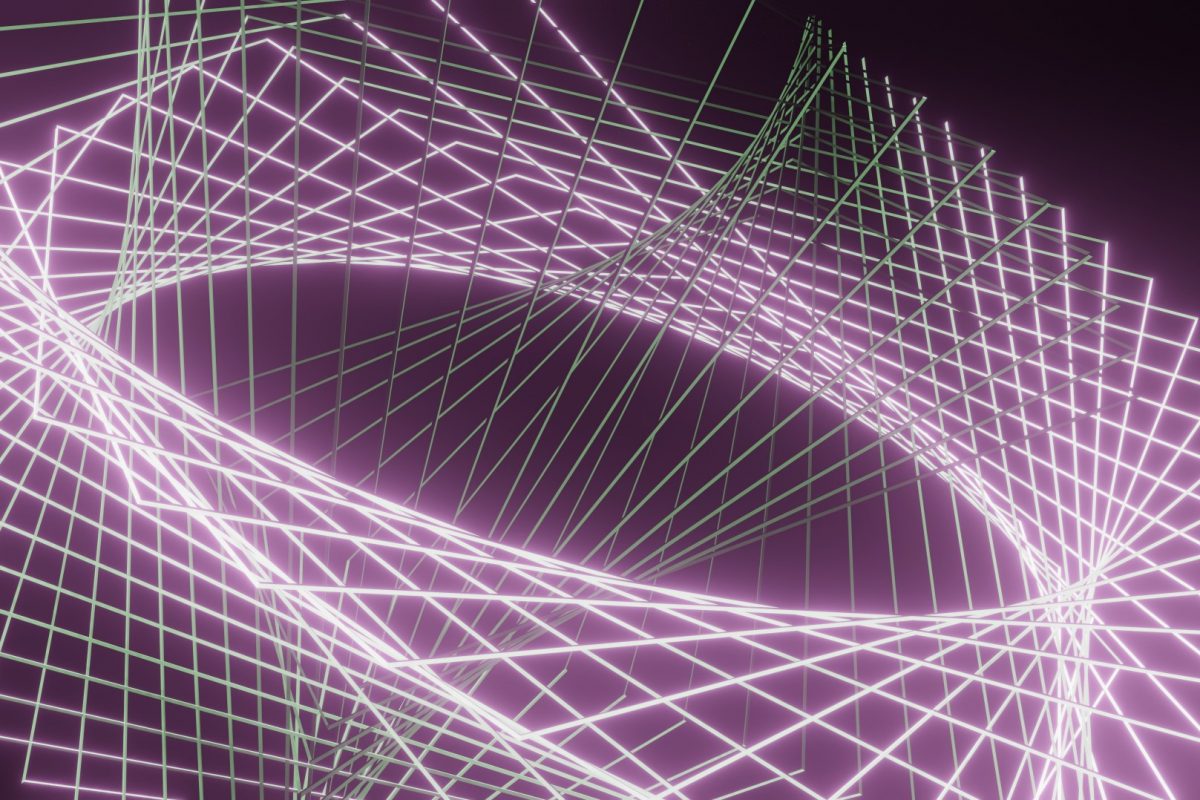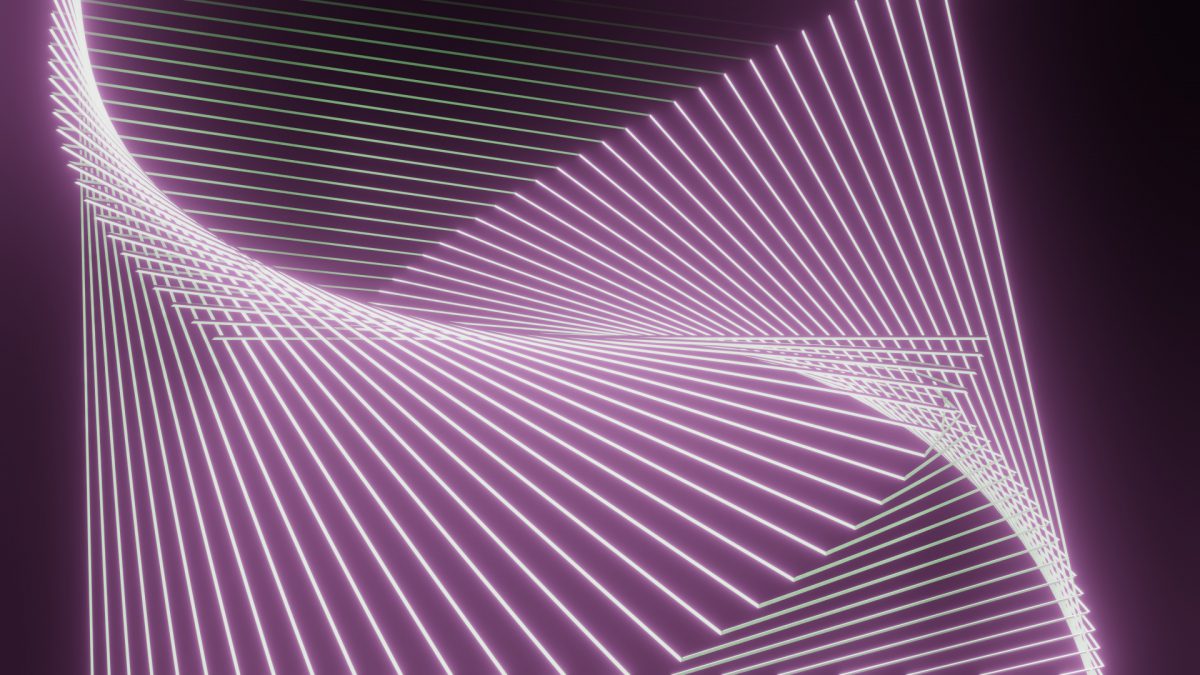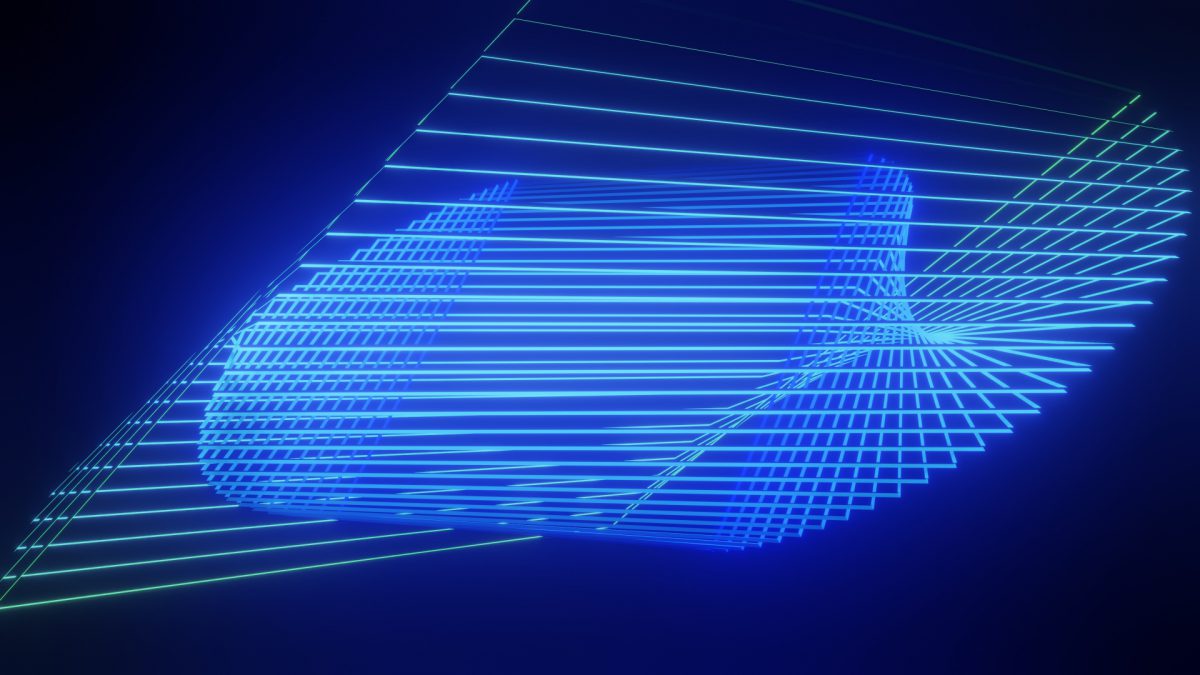As of April 2021, It has been 10 years since Blender’s flagship physically-based, ray-tracing rendering engine Blender Cycles was officially announced to undergo development. As the core development team continued to refine and master their work, they released daily builds that reflected the technology and development of the Blender software and just recently, the experimental …