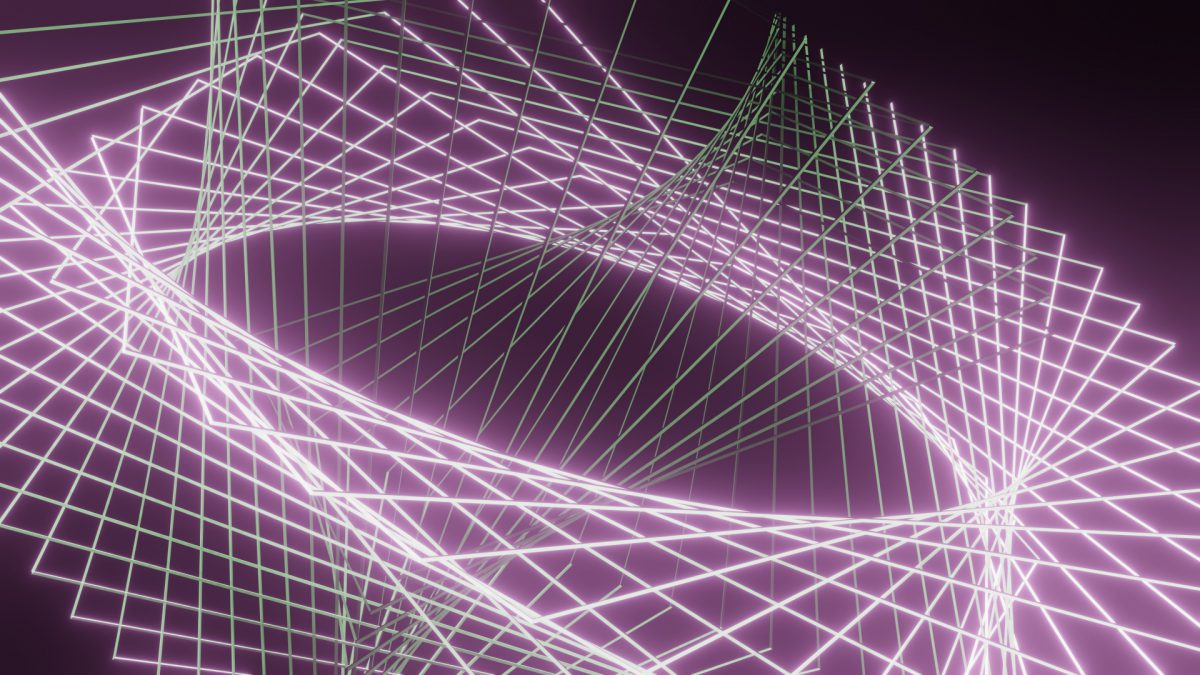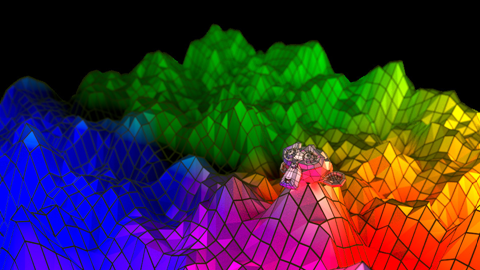In this article, we will explain the basics of how to properly export and archive your final scene in Blender while using the RPR format, which can then be uploaded to Render Pool — a cloud-based render farm that can render your scenes and animations quickly and efficiently, maximizing your output and workflow while saving …