
Is Blender Cloud Worth the Monthly Subscription Fee?
As a free, open-source software for 3D modeling and animation, Blender has democratized the industry to a generation of aspiring designers, architects, and animators. The system is quite intuitive on its own, but that doesn’t mean there isn’t a need for additional training tools and support guides to grow your skills. While there are plenty of free and paid training options available from third-parties, there is also Blender Cloud.
For around $10 a month, the service provides access to a massive amount of training content curated and created by Blender’s official institute. Keep reading to find out more about what’s included in that monthly fee to help you decide whether or not it’s worth signing up for.
What Is Blender Cloud?
Blender Cloud was originally designed as an educational platform to help further promote the Blender software in an already competitive industry and raise funds for the not-for-profit Blender Foundation. Today, it has expanded its offerings into a comprehensive list of content and services aimed at helping all levels of users master the system to its fullest potential.
As a subscription-based service, Blender Cloud guarantees its members access to all Blender Institute training and production sessions, all Open Movies files, and many more essential features, like:
- Weekly/daily training session streams
- Film assets and full .blend files
- Full animation and shot breakdowns
- Shot walkthroughs
- Access to shot lists
- Shaders/node trees and textures
- Access to render management software
This platform is also a continuation of the foundation’s belief in community by creating a space where all users, from hobbyists to industry professionals, can make and share projects. Here’s a brief but expansive look at what this platform has to offer.
Training Courses, Workshops and Production Lessons
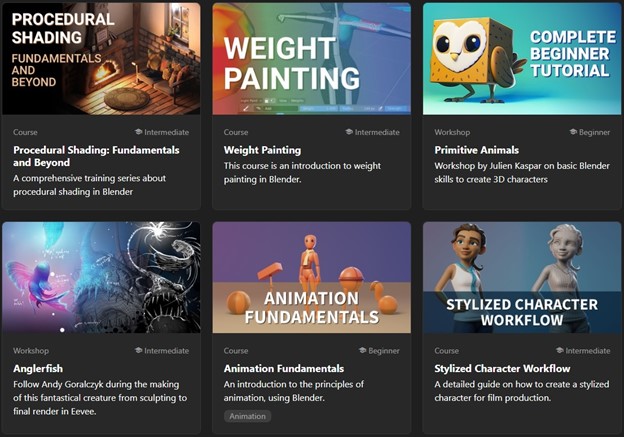
Image source: https://cloud.blender.org/training/
Similar to online course hubs like Udemy or Skillshare, but exclusively for Blender, professional artists from the Blender Foundation community like Julien Kaspar and Gleb Alexandrov take their time to explain the inner workings of Blender, investigating every topic possible from 3D modeling and basic animation, to expert sculpting, shader creation, and full-blown film production breakdowns.
Lessons are composed of animation fundamentals, character workflows, procedural shader tutorials, and many more facets of film and animation production in Blender. Each lesson comes complete with a fully interactive chapter-style overview that’s segmented for easy access as well as .blend source files for those lessons.
Many of the topics walk you through a completed creation or rendered animation in which the artist demonstrates and breaks down the essential steps. Other topics cover broader fundamentals that make up the foundation of 3D modeling and animation.
One great example of this can be found with Blender Cloud’s Animation Fundamentals lesson. A great way for intermediate users, but beginners in animation, to get a better grasp on how to bring characters and environments to life using Blender.
Texture and HDRI Libraries

Image Source: https://cloud.blender.org/libraries
All artists need a toolbox, an inventory of tools and materials that can simplify and streamline your work. But as your skills and projects begin to grow, often even a basic toolbox is no longer enough. Making your own is of course possible, but not practical if you’re working solo. You need a strong set of tools that are reliable and readily available. Blender Cloud has you covered.
As part of the monthly subscription, Blender Cloud offers a vast library of professional Blender-ready assets available to download anytime; a bevy of content to help you get your productions off the ground. Even without being a member, you can actually view all of the assets to see what’s inside the Cloud: 16K and 24k public domain textures, HDR images, and production ready characters for animation and rendering.
Useful Services Like Syncing, Sharing and More
Blender Cloud is not only a great resource for finding assets and honing your skills with professional tutorials; it has also grown into a reliable and powerful solution for a variety of designer needs. The Blender Foundation’s goal is to improve the Cloud’s workflow with Blender by providing services to better accommodate its user base.
The main service comes in the form of the Blender Cloud add-on, which provides access to most of the Cloud’s features directly inside Blender’s UI.
One of the newer services available is Blender Sync, a part of the Blender Cloud extension that allows users to sync their Blender startup files and user preferences across multiple workstations. With Sync, you can now save and upload your preferences and settings across devices and Blender release versions.
Image sharing is another special feature for Blender Cloud members. When working with Blender, many users often want to share their viewport content, renders, and textures, or simply take a screenshot of their current work schedule.
The Blender Cloud add-on makes this possible with a single click of a button. The photos and screenshots you upload to the cloud are saved to your home (personal) project. You are free to remove them at any time.
Along with these features, Blender Cloud can help you manage your project’s pipeline, materials, and progress using the Private Projects and Attract features. Private Projects allows you to upload all your .blend file’s elements, materials, and assets directly to the Cloud, while Attract offers task management, multiple user assignments, and due dates, as well as activity logs. Tasks can be also managed with asset and shot lists.
Activating Sync
All you need to do to activate the Sync service is sign in using your Blender ID. Then, download the Blender Cloud add-on, install it, and turn it on. If you install an older version, the add-ons will be upgraded automatically. You will need to restart Blender for the change to take effect.
Using Image Sharing
Thanks to the Cloud add-on, you should see a new button appear in the Image Editor header. When you click it, the current image of your render will be uploaded to Blender Cloud and you will also find a shortcut linked on your clipboard. You can paste the link in online chats, forums, or emails and share it with anyone you want.
Using Screenshot Sharing
You can use the Window dropdown menu (or the info window above if you prefer) to take a full screenshot of the window, as well as the local screenshot space menu only (search share).
Streamline Your Skills and Sharing with Blender Cloud
Blender was built on the principle of community, which can clearly be seen in everything that Blender Cloud has to offer. While Blender itself is free, you do need to pay a monthly fee to access the majority of the content provided in Blender Cloud. Fortunately, the price is low enough to make it a worthwhile investment for any serious Blender user. If you’re still on the fence about trying it out, we suggest checking back occasionally as the Blender Institute continues to add new content, services, and capabilities that may prove useful to you down the road. Happy rendering!