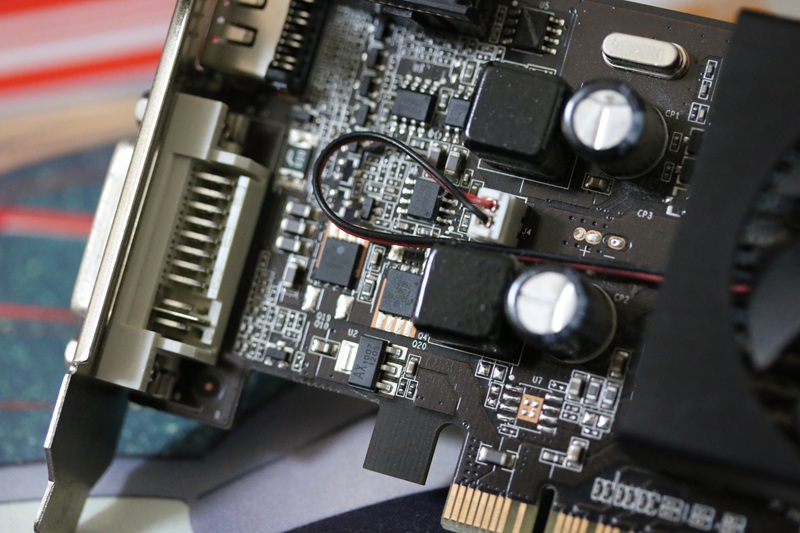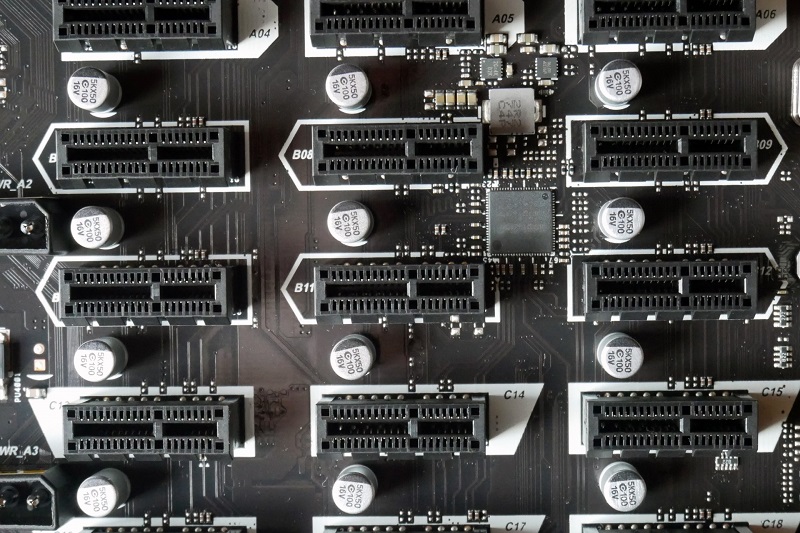Rendering in Blender was once a slow, final step in the creative process. Artists would complete modeling, texturing, and lighting before starting a render, then wait, sometimes for hours, hoping nothing went wrong. GPU rendering changed that experience. Without altering Blender’s interface, it transformed how artists work by delivering faster feedback and a more responsive …