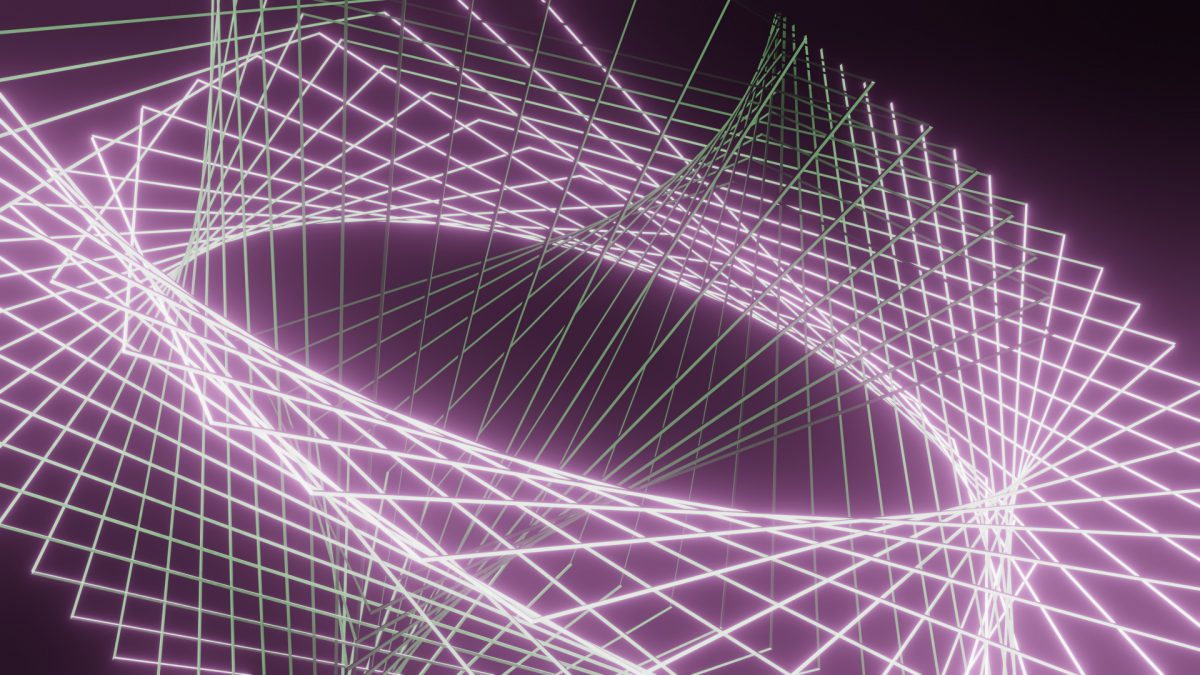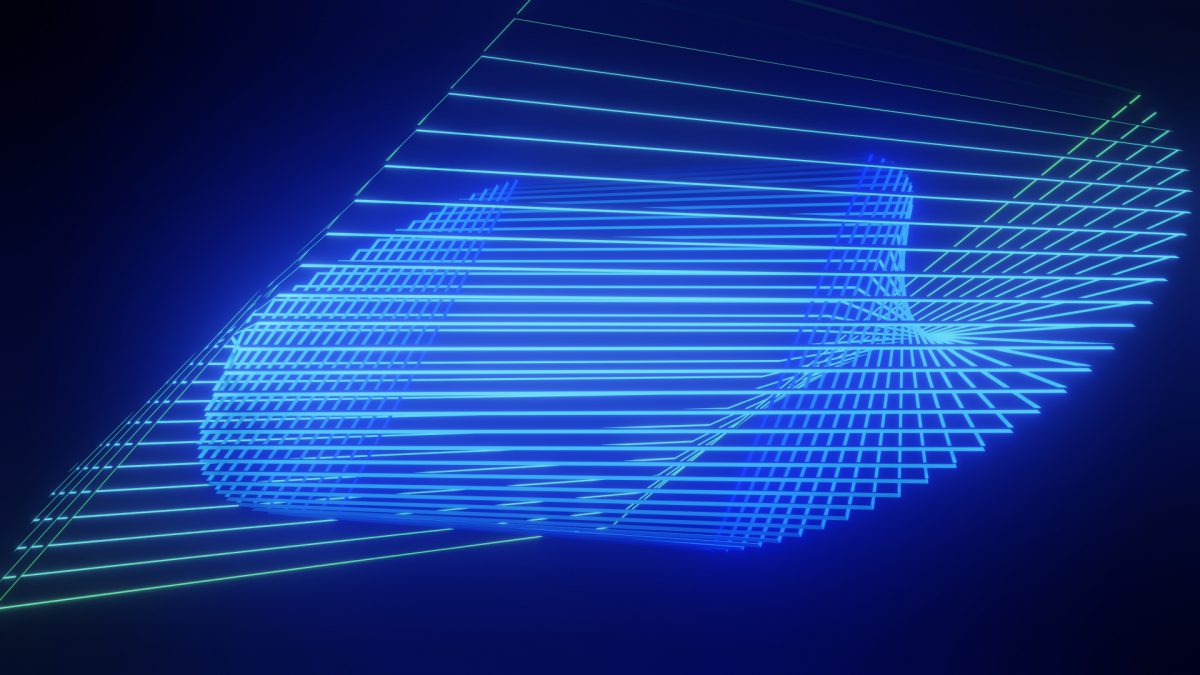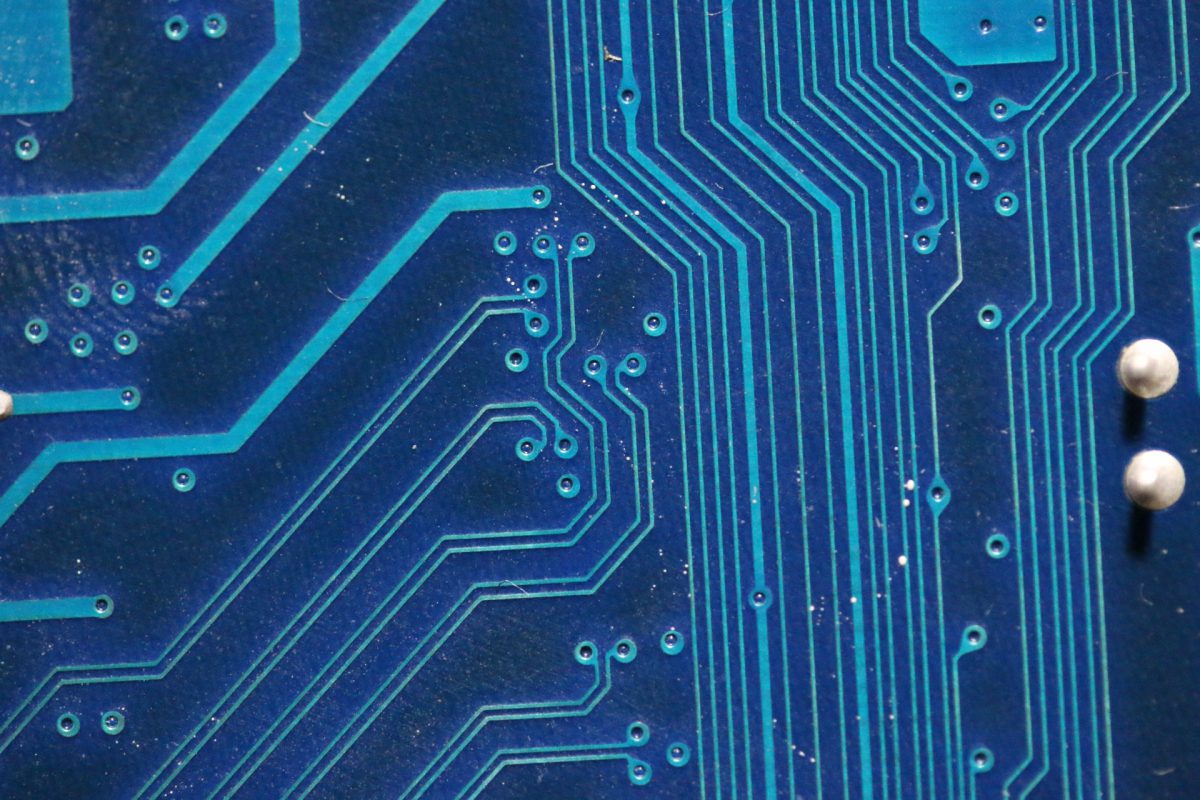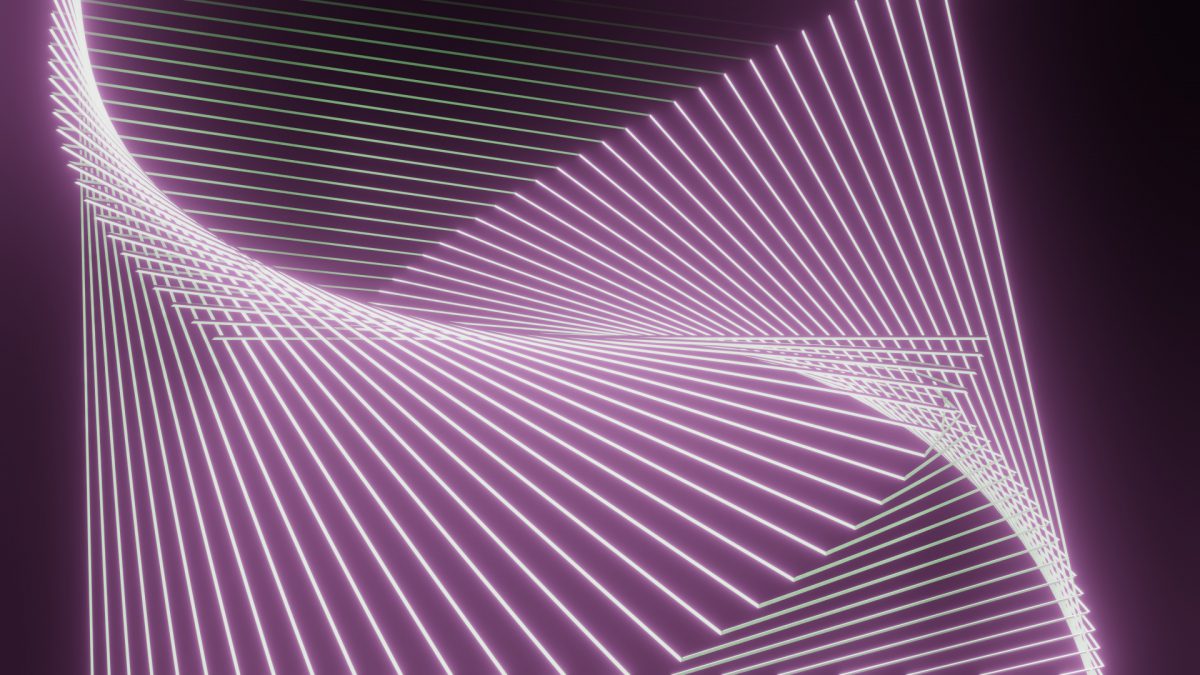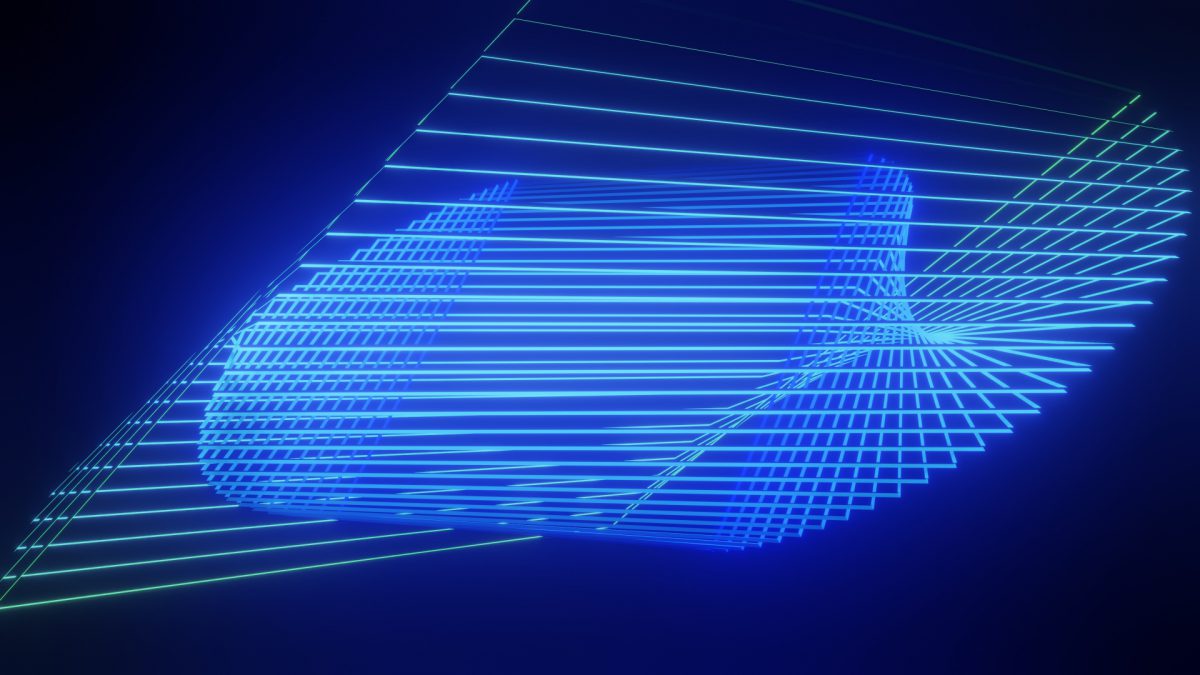For many modern industries, 3D rendering has now become a staple in marketing, sales, and advertising. From architectural visualization and VFX animation to gaming to scientific research and development, 3D visuals are the best way to entice and encourage engagement with your product or service. With most modern 3D software, all of these things and …