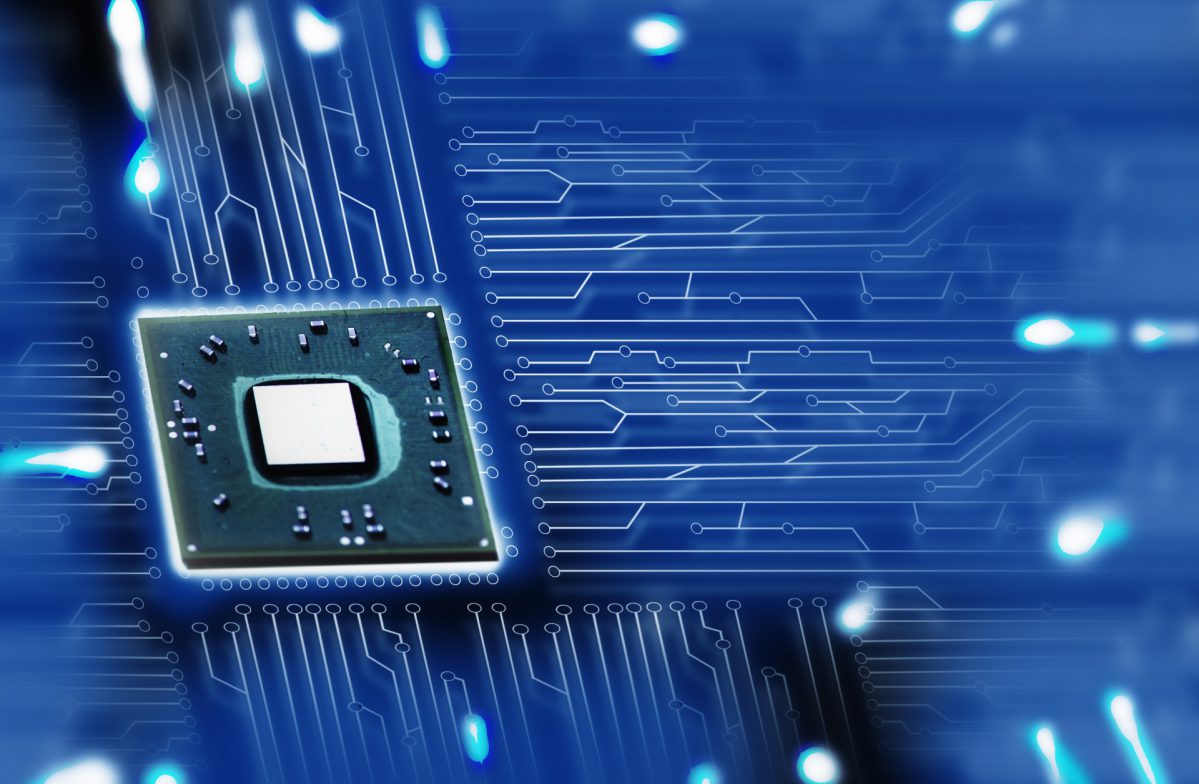
CPU vs GPU Rendering: How to Decide What’s Right for You
If you have even a basic understanding of the world of 3D design, animation, or visual effects, you have likely thought about the choice between CPU and GPU rendering. Both terms can be confusing for people just starting out, and the decision can feel overwhelming. What is the difference? Which one is better? And most importantly, which one should you use for your projects?
Both CPUs and GPUs are capable of producing beautiful and photorealistic renders. The difference lies in the way each accomplishes the task. Both options have their own pros and cons, and it is important to understand how they work so you can adapt your workflow and know where each can save you time and money.
CPU Rendering: The Traditional Approach
First, let’s look at CPU rendering, which is the more traditional method. Central Processing Units (CPUs) are often described as the “brains” of a computer, and they are designed for multiple purposes. They can handle a wide range of tasks, from running everyday applications to performing complex calculations.
When it comes to rendering, a CPU methodically calculates every ray of light, shadow, and reflection in a scene. It is similar to having one highly skilled craftsman working on your project. The craftsman will get the job done correctly and is capable of handling very complex, nuanced work; however, progress is slow because only one person is doing the work.
Why Choose CPU Rendering?
- Stability: CPU rendering is often considered more stable and reliable, particularly for heavy or complex projects.
- Memory usage: CPUs can access large amounts of system RAM, meaning they don’t hit memory limits as quickly as GPUs. This is especially useful for simulations, fluids, or global illumination.
- Consistency: CPUs are known for producing consistent results across a wide range of effects and workloads.
Limitations of CPU Rendering
The main drawback of CPU rendering is speed. Even multi-core processors tend to be slower than modern GPUs when it comes to rendering frames. High-core-count CPUs can improve performance, but they can also be very expensive, making the cost-to-performance ratio less appealing compared to GPUs.
GPU Rendering: Parallel Power for Speed
The Graphics Processing Unit (GPU) was initially designed to handle graphics for video games. Over time, GPUs have evolved into powerful tools for parallel computing. Unlike CPUs, which have fewer but stronger cores, GPUs contain thousands of smaller cores. Each one may not be as powerful individually, but together, they can achieve incredible results in a very short amount of time.
Rendering is one of those tasks that benefits the most from this hardware design. You can think of a render as millions of small math problems that all need to be solved. A CPU might work on them one at a time, while a GPU spreads them across thousands of cores and solves them simultaneously. The result is speed — a lot of speed. A render that takes hours on a CPU might only take minutes on a GPU.
This is one of the primary reasons GPU rendering has gained popularity in recent years. For many artists and studios, speed isn’t just a luxury; it transforms the entire creative process. When you can make changes and see results almost instantly, you can experiment more, test new ideas, and push creativity further.
Why Choose GPU Rendering?
- Speed: GPU rendering is significantly faster, often turning hours of work into minutes.
- Real-time visualization: The parallel nature of GPUs makes them perfect for interactive previews and real-time adjustments.
- Creative freedom: Faster results mean you can experiment more with lighting, textures, and effects without long wait times.
Limitations of GPU Rendering
- Memory restrictions: GPUs rely on VRAM, which, even at high capacities such as 24 GB or more, can still be limiting for large-scale film or visual effects projects.
- Cost: High-end GPUs can be expensive and are often in high demand.
- Stability on heavy projects: GPUs can struggle with very large or complex workloads that exceed their VRAM capacity.
CPU vs GPU Rendering
One of the most significant differences between CPU and GPU rendering is memory capacity.
- GPUs rely on VRAM. While modern GPUs offer generous amounts of VRAM, it is still limited compared to system RAM. For massive projects, VRAM can quickly run out of memory.
- CPUs can access system memory, which can extend into hundreds of gigabytes. This makes CPUs more suitable for extremely large or complex projects.
When it comes to performance, CPUs excel in versatility and precision, while GPUs dominate in parallel speed. Your choice depends mainly on the type of work you do and the priorities of your workflow.
Cost and Accessibility
Another important factor to consider is cost. Every computer already has a CPU, but upgrading to a high-core-count processor can be very expensive. GPUs, on the other hand, often come with premium price tags, though their performance can sometimes justify the investment.
Fortunately, GPU rendering has become more accessible thanks to cloud-based services. These platforms allow you to rent GPU power, which means you don’t have to invest in expensive hardware upfront. You upload your project, let the render farm do the work, and then download your finished files.
This approach is especially valuable for freelancers or small studios who need powerful rendering without the cost of maintaining racks of hardware. Cloud rendering also scales easily, allowing you to access more power during tight deadlines.
Flexible Rendering Engines
Many rendering engines today offer the flexibility to choose between CPU and GPU rendering, or even use both.
- Flexible Engines: V-Ray, Arnold, and Blender’s Cycles can work with either CPUs or GPUs.
- GPU-Focused Engines: Octane Render and Redshift are specifically designed for GPUs.
The flexibility means you are not locked into one option. Smaller projects can be quickly rendered on a GPU, while CPUs can handle larger and more memory-intensive scenes. Many artists experiment with both approaches to find what works best for each project.
How Different Industries Use CPU and GPU Rendering
In practice, many studios adopt a hybrid approach, using CPUs for specific tasks and GPUs for others.
- Game developers rely heavily on GPUs because real-time rendering is essential in interactive environments.
- Architects and product designers favor GPUs for interactive walkthroughs and client presentations.
- Animation and film studios often use GPUs for previews and drafts, but rely on CPUs for final renders that demand stability and large amounts of memory.
The Future of Rendering
Looking ahead, the line between CPU and GPU rendering will continue to blur. GPUs are becoming faster, with increased memory and more advanced architectures. CPUs are also evolving, with more cores and greater efficiency. Some software even allows for hybrid rendering, simultaneously utilizing CPU and GPU power to maximize performance.
Artificial Intelligence is also playing a role, with tools like AI denoising, upscaling, and predictive rendering that enhance the effectiveness of both CPUs and GPUs. As these technologies advance, artists and studios will have even more options for tailoring rendering workflows to their needs.
CPU or GPU: Which Is Best for You?
So, which is better: CPU or GPU rendering? The honest answer is that it depends on your priorities.
- If you value speed and real-time visualization, GPU rendering is the clear winner.
- If you’re working with large, complex, memory-heavy projects, CPU rendering may still be the safer bet.
For many artists, the best solution is a hybrid approach, utilizing GPUs for drafts and previews where speed is crucial, and CPUs for final renders that require stability and more memory.
Most importantly, remember that both paths lead to the same destination: a finished image or animation that brings your vision to life. Whether it’s a CPU working methodically or a GPU racing through thousands of calculations in parallel, rendering is about transforming imagination into something we can see and experience. In that sense, both CPUs and GPUs are essential tools in the creative process — and when your local machine isn’t enough, cloud-based rendering services like Render Pool can give you the extra power to finish faster without sacrificing quality.