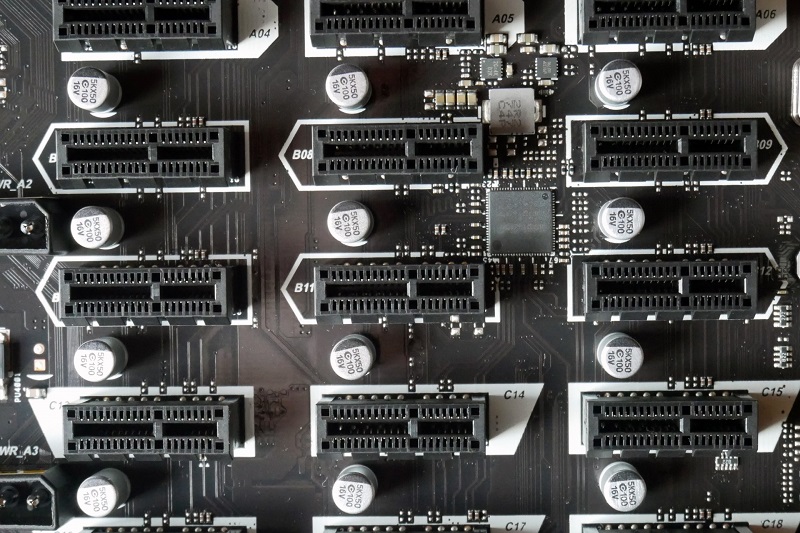
Render Farm Basics: Powering Films, Games, and Architecture
Most people rarely consider what happens behind the scenes when they watch a movie full of breathtaking special effects or see a hyper-realistic preview of a building that hasn’t been constructed yet. They simply enjoy the results. But anyone who has worked in 3D design knows the reality: the polished final image or animation doesn’t appear out of thin air. It’s the product of countless calculations performed by computers, often organized into what’s called a render farm.
If you have ever sat at your computer waiting for a render to finish, watching the progress bar crawl forward at a snail’s pace, you understand why render farms exist. They may not be glamorous, but they are an essential pillar of modern creative production. Without render farms, many of the things we take for granted, like Pixar movies, photorealistic car ads, or immersive video games, wouldn’t be possible. Keep reading to learn how render farms work, why they matter, and the industries that rely on them.
What Exactly Is a Render Farm?
At its core, a render farm is an extensive network of computers working together to complete a rendering task. Instead of relying on a single machine to process an entire animation frame by frame, the workload is divided into smaller chunks and distributed across dozens, hundreds, or even thousands of machines. Each computer, often referred to as a “node,” renders its assigned part. Then all results are later stitched together into the final output.
It’s like preparing dinner for a large party. If one person had to chop the vegetables, cook the meat, set the table, and pour the drinks, it would take forever. But if 10 people each handle a different task, dinner is ready much sooner. Render farms operate on the same principle: divide and conquer.
Why Render Farms Matter
For creators, time is one of the most valuable resources. Rendering a single high-quality frame can take anywhere from a few minutes to several hours, depending on its complexity. Multiply that by 24 frames per second for a film, and the time required escalates quickly. Without render farms, even modest productions could take years rather than months to complete.
But it’s not just about speed. Offloading rendering tasks also frees artists to focus on creativity rather than waiting for their computers to catch up. Imagine being able to test lighting setups, adjust materials, or experiment with camera angles without worrying about whether your computer can handle it. Render farms give you that flexibility. They act as a safety net, allowing artists to focus on the fun, creative aspects of their production rather than the technical bottlenecks.
In-House vs. Cloud Render Farms
Render farms come in different forms. Some are built directly into studios, with racks of servers humming away in climate-controlled rooms. These in-house farms are highly customized and incredibly powerful, but they also come with significant costs, not only for the hardware but also for electricity, maintenance, and cooling.
Cloud render farms have gained immense popularity over the past decade. Services like Render Pool allow users to upload project files to remote servers, let powerful GPUs handle the rendering, and download the finished frames once the process is complete. This approach eliminates the need for expensive hardware, allowing creators to pay only for what they use. Cloud-based rendering has been a game-changer for freelancers and smaller studios, enabling them to compete with larger studios without investing thousands of dollars in hardware.
What It’s Like to Use a Render Farm
Using a render farm for the first time almost feels magical. You prepare your project, upload it, and then, while you grab coffee or work on another task, the farm handles the heavy lifting in the background. Hours later, you return to a folder filled with finished frames, neatly rendered and ready to integrate into your project.
Of course, it isn’t always seamless. Forgetting to include textures or using unsupported plugins can lead to errors midway through the process. However, once you learn to prepare projects correctly, the time savings are enormous.
For example, an architectural visualization project with a tight client deadline could take nearly half an hour per frame to render on a standard laptop. By switching to a cloud render farm like Render Pool, the same workload that might otherwise require several days can be completed in just a few hours. This dramatic time savings demonstrates the significant impact a render farm can have on production efficiency.
Industries That Rely on Render Farms
Render farms are not limited to film studios; they are critical across many industries.
- Animation and Film: Full-length animated features would be nearly impossible to produce on schedule without the use of render farms.
- Game Development: While gameplay is rendered in real-time, developers rely on render farms for cinematic trailers, cutscenes, and pre-rendered assets.
- Architecture: Architects utilize render farms to create lifelike walkthroughs of buildings and interiors long before construction begins.
- Product Design: Companies create prototypes, marketing visuals, and packaging previews to showcase products before they are physically available.
- Scientific Visualization: Researchers simulate complex data, from molecular structures to astronomical phenomena, using render farms.
In short, if you’ve seen high-quality digital visuals, a render farm was likely involved somewhere in the process.
Hidden Costs and Challenges
Render farms are powerful, but they come with challenges. Building an in-house farm is expensive, not just upfront but over time. Specialized hardware, high electricity usage, and robust cooling systems are required to keep everything running smoothly. Even cloud farms, while often more cost-effective, can become expensive for large-scale projects.
There’s also a learning curve. Files must be meticulously organized, including all assets, and projects must be properly prepared. Internet speed is another consideration. Uploading large project files to cloud services can be slow and frustrating without a strong connection.
Despite these challenges, cloud services like Render Pool are likely to continue growing as remote work becomes standard. The ability to access virtually unlimited rendering power from anywhere in the world levels the playing field, allowing smaller creators to achieve results once reserved for large studios.
The Unsung Heroes of Digital Production
The next time a movie scene leaves you breathless or a product ad impresses you with photorealism, remember that a render farm was working hard behind the scenes. These networks of computers are the unsung heroes of the digital age, transforming countless hours of calculations into moments of visual magic.
For artists, access to a render farm — whether in-house or via the cloud — is about more than speed. It’s about freedom, creativity, and the ability to focus on what truly matters: the art itself. As technology advances, render farms will continue to become faster, smarter, and more accessible, enabling anyone with a vision to bring it to life.
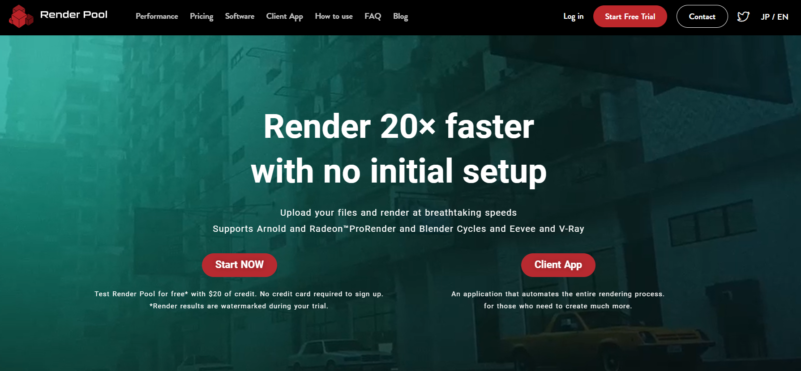
Ready to experience the difference for yourself? With Render Pool, you can access powerful cloud-based rendering that saves time, reduces costs, and enables you to focus on the creative aspects of your projects. Whether you’re an independent artist, a small studio, or part of a larger production team, Render Pool offers the flexibility and performance you need to bring your ideas to life. Try today and see how effortless high-quality rendering can be.