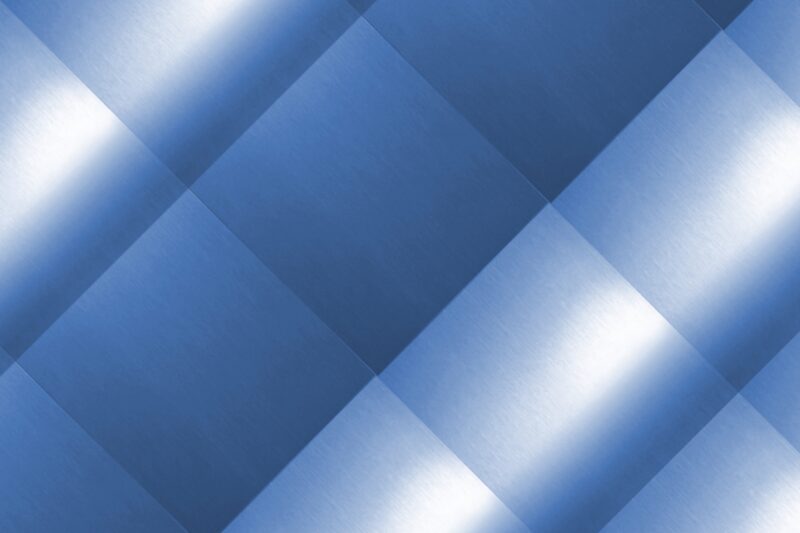
Autodesk Arnold: Versatile Rendering Solution & Cloud Integration
Autodesk’s Arnold comprises an advanced multi-platform rendering solution. Since being launched by Solid Angle, it has been widely adopted by prominent artists in the filmmaking, television, and animation industries. The software offers a ray-tracing-based, physically realistic alternative to traditional rendering software, specifically designed for CG animation.
One of Arnold’s key strengths lies in its utilization of advanced algorithms, optimizing hardware resources within your computer to achieve optimal performance. Additionally, the software is designed to seamlessly integrate with existing pipelines allowing for easy adaptation. Arnold’s architecture is built upon a connected nodes system, empowering users to expand and personalize the system by creating new shadowing techniques, cameras, filters, output nodes, and more. The primary objective of Arnold is to provide a comprehensive rendering solution for computer animation and visual effects.
Over recent years, Arnold has gained immense popularity and has become a leading rendering program in professional filmmaking worldwide. With more than 300 studios and filmmaking houses choosing Arnold as their primary renderer, its influence is undeniable. Currently, Autodesk offers Arnold as an interactive renderer through Autodesk Maya and Autodesk 3ds Max. Users can take advantage of both CPU and GPU rendering capabilities when using the latest version of Arnold. Additionally, convenient plug-ins are available for Maya, Houdini, 3ds Max, Cinema 4D, Softimage, and Katana.
How Autodesk’s Arnold Came to Be
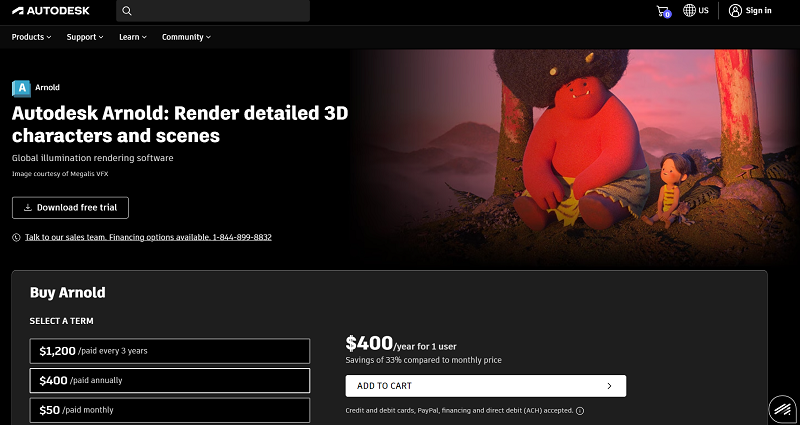
Arnold traces its roots back to 1997 when Marcos Fajardo, Solid Angle’s founder and software architect, embarked on a visionary journey to create a new renderer. As his passion for distributed ray tracing grew, Marcos delved deeper into the subject during his studies at SIGGRAPH that same year. Originally named RenderAPI, the software underwent a significant transformation when Marcos forged a partnership to co-develop the product with Sony Pictures, leading to its new identity — Arnold.
This collaboration between Sony and Solid Angle yielded various versions of the software. Notably, the commercial variant of the software, serves as a versatile plug-in, seamlessly integrating with numerous animation programs.
In a pivotal moment in 2016, Autodesk acquired Solid Angle, solidifying Arnold’s position within the industry.
The Programming Behind Arnold
Arnold was converted into C++ from its initial C programming language, transforming it into a versatile, programming platform. It’s primarily designed for x86 CPUs and efficiently utilizes threads and SIMD lanes to achieve optimal parallelism. The software boasts a fully customizable API.
The core of Arnold’s rendering technique relies on generating billions of incoherent rays to each pixel within the 3D scene, resulting in the most optimal output. These rays are made from geometric primitives like hair splines, polygons, and volumes, enabling precise lighting accuracy within a scene. By incorporating multiple diffuse and specular inter-reflection levels, Arnold accurately simulates light bouncing off walls and objects, partially illuminating characters and elements within the scene.
To handle more intricate scenes, Arnold employs geometry instancing, enabling designers to render trillions of visible polygons while optimizing memory usage. One of the significant advantages of using Arnold lies in its ability to handle an extensive array of high-resolution texture maps, allowing artists to render intricate details seamlessly.
Arnold Pricing Plans
Arnold offers several pricing plans, and you can select the one that best suits your requirements from the list below. (Note: All pricing is accurate as of this article’s publishing date.)
| Term | Price |
|---|---|
| Monthly | $50 |
| Annual | $400 |
| Every 3 Years | $1,200 |
With these options, you can find the most suitable plan for your budget and usage frequency. Whether you need the flexibility of a monthly plan or the cost savings of an annual subscription, Autodesk has you covered.
How to Start Using Arnold in Autodesk Maya
Arnold is a powerful software that every artist should familiarize themselves with. To get started with using Arnold in Maya, follow these important steps outlined below.
If Maya does not have Arnold’s renderer integrated, a plug-in is available. Here’s the process for installing it:
- Go to “Windows.”
- Click on “Settings/Preferences.”
- Select “Plug-in Manager.”
- Look for the “Single Angle” plug-ins.
- Enable the “loaded” and “auto load” boxes.
- Close the tab.
After completing these steps, you can find Arnold in the top menu bar, just above “StandIn” and “Light Options.” Now, you can manage the rendering settings in the Rendering menu.
Like rendering software, Arnold has specific system requirements for optimal performance. Arnold functions with NVIDIA Turing, Pascal, Volta, and Maxwell GPUs. The software supports Windows 10 or later or Linux with at least glibc 2.17 and libstdc++ 4.8.5 (gcc 4.8.5). Notably, Arnold isn’t available for MacOS.
By following these instructions and ensuring your system meets the requirements, you will be well-equipped to explore and utilize the capabilities of Autodesk Arnold in your artistic endeavors.
How to Start Using Arnold in Autodesk 3ds Max
To successfully install Arnold in 3ds Max, you will need the 2019 version of 3ds Max or newer. Follow these steps to get started.
- Launch the MAXtoA installer: Obtain the MAXtoA installer from a trusted source and initiate the installation process by executing the downloaded file.
- Complete the installation: Continue with the default installation throughout the setup process. Once done, click “Finish.”
- Access render setup in 3ds Max: Open 3ds Max, and navigate to the Render setup window. You should find Arnold available among the listed render engines.
- Pre-populate the cache: An important tip for utilizing Arnold efficiently is to pre-populate the cache. The first time you render with the GPU, the renderer creates a cache for shaders and objects used. To optimize your rendering process, use the pre-populate GPU Caches menu commands before starting your renders.
By following these steps and pre-populating the cache, you will be ready to make the most of Autodesk’s Arnold in your 3ds Max workflow.
Arnold and Render Pool: A Perfect Cloud Rendering Solution
The compatibility between Arnold and Render Pool has been extensively demonstrated, offering designers a seamless and efficient cloud rendering service. This combination provides an ideal solution for optimizing the rendering process at affordable prices, allowing users to embrace cloud-based rendering and eliminate the need for high-maintenance hardware.
Render Pool’s user-friendly interface makes the entire rendering experience smooth and hassle-free. With the power of Arnold integrated into Render Pool’s cloud rendering service, designers can achieve exceptional results without the complexities of managing expensive hardware resources. Embrace the future of rendering with Arnold and Render Pool, and take your designs to new heights with ease.