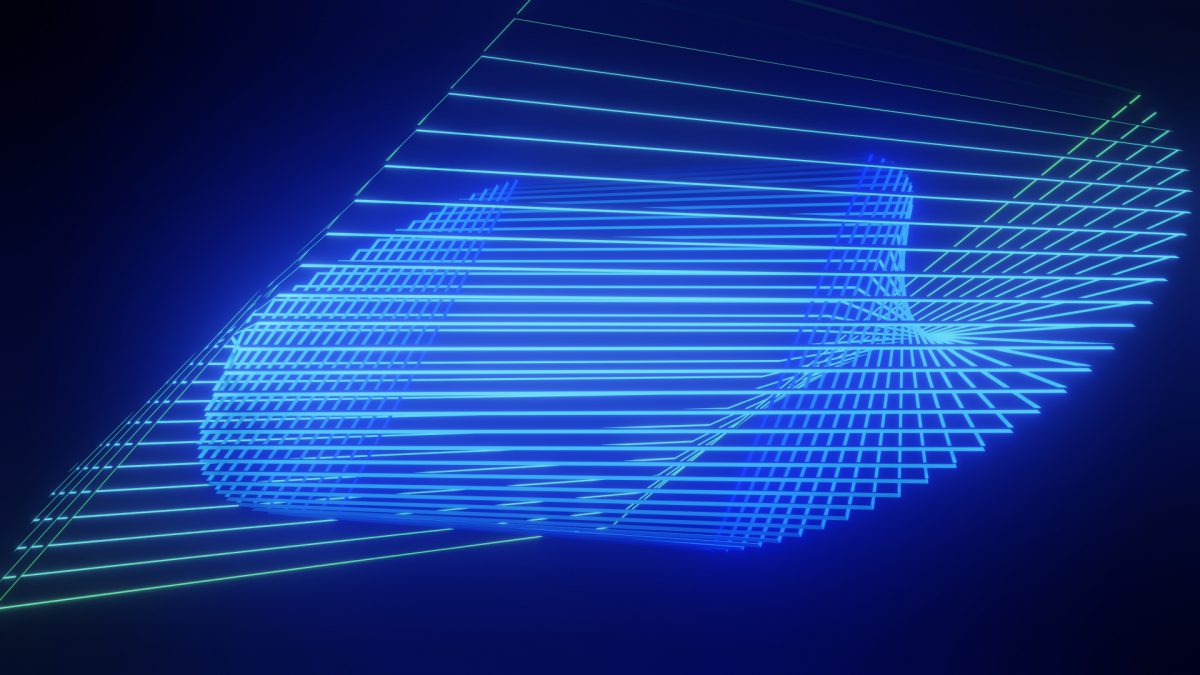
Blender 3.0 Rendering Engine Update: Internal and Third-Party
With the arrival of December 2021, Blender 3.0 has officially been released, and with it comes a robust list of updates, improved features, and significant benchmarks that continue to make this software a powerful contender as an industry standard going into 2022.
While Blender 3.0 didn’t include any new rendering engines, two of the three built-in engines — Eevee, and Cycles — have made some incredible upgrades that are sure to excite the Blender community. Fortunately, if you prefer third-party Blender engines, many are keeping up to pace with the 3.0 upgrade.
If you are interested to see what Blender 3.0 has in store for its internal engine as well as what other engine developers are adding, be sure to keep reading!
How Blender’s Internal Engines Are Improving
When it comes to talking about Blender’s internal engines, we are no strangers to the conversation. To really help understand how third-party engines stand with the new Blender release, it is important to take a look at where Workbench, Cycles, and Eevee are today.
Workbench
As Blender’s first rendering engine, it was designed for fast performance while building models and testing animation. Other than optimized settings for features like Grease Pencil, not much has been changed here for the 3.0 update.
Though it is not optimal for final rendering, since it doesn’t support shader or lighting settings, it can be used to produce playblasts, or showing the model in the viewport to others when a quick client update is necessary.
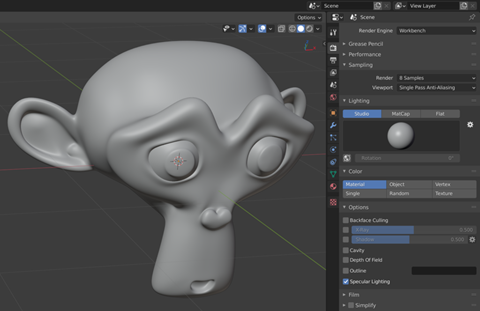
With Blender 3.0, this physically-based, unbiased path tracing engine has gone under a complete overhaul. The new and improved Cycles (referred to as Cycles X during development), is the production-ready go-to for Blender artists and creators. The updated Cycles comes with increased performance, optimized viewport interactivity, and responsiveness.
Cycles’ main characteristic is its path tracing capabilities, which uses an algorithmic process to render imagery by simulating how light reflects on an object. The algorithm traces its light paths from the camera as opposed to from the light source, making it a sort of “backwards” path tracing engine.
Rendering in Cycles used to rely on samples (a single ray of light that is being sent from a pixel to the camera) to generate the operations in a single scene. In order to account for every possible light path that potentially exists within a scene, multiple samples were the preferred method of building a better rendered viewport and result, but Cycles X’s workflow is now able to set the noise threshold until the viewport can adapt and remove all noise.
![]()
Sprite Fright by Blender Animation Studio
Eevee
Extra Easy Virtual Environment Engine (shortened to Eevee) is built on OpenGL with similar code used for the Unreal Engine. While it can’t compete with Cycles’ visual capacity, its unmatched speed is where it shines.
With Blender 3.0, Eevee’s performance has been greatly enhanced, especially when editing larger meshes with a lot of geometry. This physically-based real-time engine can be used not only as a renderer, but also for rendering physically based rendering (PBR) and procedurally textured assets with immediate results in Blender’s viewport.
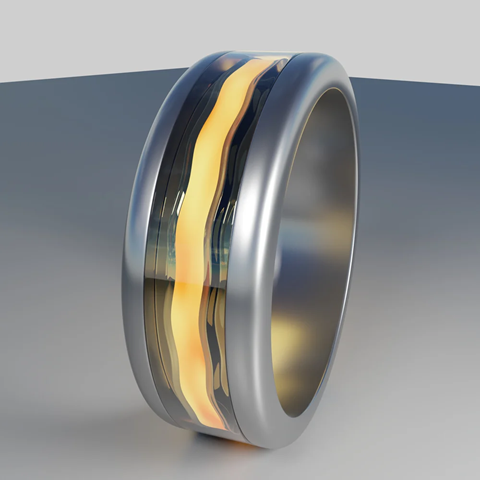
Biased vs. Unbiased Rendering Engines
Cycles still seems to be the darling of the Blender rendering engine family even with 3.0, given its ability to achieve beautiful, realistic results, but it comes with its own set of drawbacks.
Eagle-eyed designers will only really notice these compromises when the calculations are extremely complex, like dark environments with a single light source cascading through a window, for example. In these instances, it is recommended for more sophisticated users to rely on an “unbiased” engine.
Now with the basics out of the way, let’s talk about available third-party rendering engines for Blender 3.0.
Third-Party Rendering Engines for Blender
Maxon’s Redshift
With the release of Blender 3.0, there are still a few engines that are working on updating their builds while maintaining their add-ons for Blender 2.93, which has achieved LTS (Long-Term Support) status.
Maxon recently announced that it would be joining the ranks of other third-party render engines and has released an add-on for Redshift in Blender. Redshift is an industry darling utilized by many VFX studios for its incredibly fast GPU-accelerated rendering that is meant to meet the demands of high-end production workflows.
It is also, like Cycles, a biased renderer, meaning that though it allows for more quality control from the user to maintain a balance of machine performance and render quality, it also sacrifices real world accuracy for things like environmental lighting for speed.
Though it is still in development and lacking a few features in Blender, like motion blur and light linking, Maxon is hard at work at continuing development and that is great news for users who love Redshift in other software.
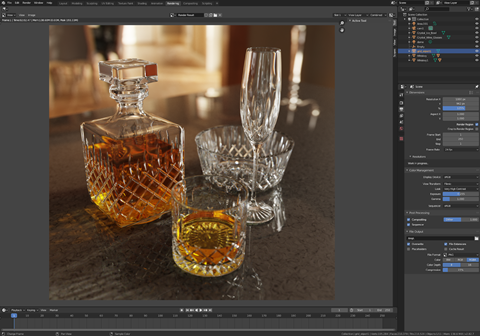
Redshift viewport by Saul Espinosa
AMD’s Radeon ProRender
AMD continues to improve its flagship rendering engine Radeon ProRender, a free CPU+GPU path tracing rendering engine that boasts a powerful Blender plugin, complex but easy-to-understand features, and solid integration with Blender’s UI.
Blender 3.0 has done away with its OpenCL rendering support and AMD has worked closely with the Blender development team to create the HIP API, which works exclusively with Radeon GPU users and
greatly decreases render times as well as gives an impressive real-time Blender viewport display with near instant updating.
ProRender can now also use some of Cycles’ materials and textures without having to convert them to ProRender shaders, though the option and the material converter is still there for those who really want to give ProRender a try with its robust and easy-to-use material library.
With the current build of Blender 3.0, it has yet to be compatible with Apple’s metal graphics library. This will be corrected in the next build, so MacOS users can rest easy.

AMD’s USD Hydra Add-on
Thanks to AMD’s development team, another new feature that has been introduced to current Blender versions is USD import capability. As of Blender 2.93, AMD has made the USD-based add-on available to import USD files and render them internally through Blender’s interface.
Hydra, originally developed by Pixar, is an asset assembly framework made for the USD-based workflow for software that carry Hydra delegates (compatible rendering engines) to work seamlessly between one another during the production process from modeling all the way to rendering. This means that engines like ProRender, OctaneRender, Redshift, or any render engine working in the Hydra delegate system can all be hosted in Blender.
Now that this is available in Blender, this makes the software that much more of a contender for feature film and animation projects. Though still in development and only running with Radeon ProRender installed, we are keeping a very close eye on it and strongly recommend that you do so as well.

AMD’s USD Hydra Add-on
Thanks to AMD’s development team, another new feature that has been introduced to current Blender versions is USD import capability. As of Blender 2.93, AMD has made the USD-based add-on available to import USD files and render them internally through Blender’s interface.
Hydra, originally developed by Pixar, is an asset assembly framework made for the USD-based workflow for software that carry Hydra delegates (compatible rendering engines) to work seamlessly between one another during the production process from modeling all the way to rendering. This means that engines like ProRender, OctaneRender, Redshift, or any render engine working in the Hydra delegate system can all be hosted in Blender.
Now that this is available in Blender, this makes the software that much more of a contender for feature film and animation projects. Though still in development and only running with Radeon ProRender installed, we are keeping a very close eye on it and strongly recommend that you do so as well.

USD Hydra viewport by Brian Savery
Blender Extended Expressive Renderer (BEER)
A fresh new-comer is the Blender Extended Expressive Renderer (or BEER), a free real-time Non-Photorealistic Rendering (NPR) engine. NPR is a very popular genre for graphic design and animation, so having a powerful engine that caters to it and built in Blender is a dream come true.
BEER’s main draw is its shader graph built on its Malt back-end. It also organizes shaders in a simplified, easy-to-use layer system that is more comprehensive and easier to understand and limits the amount of node linking necessary when modifying shaders.
Since the project is also open-source, it means new shaders can be modified or downloaded to expand its preset library. It is a must-have for artists who want to build Blender scenes that have a cel-shaded or toon-like quality to them.
Though still very new, it is constantly being updated and refined by its dedicated community. Try it for yourself and donate to their crowdfunding effort if you like it and want to support the continuing development.

Walking Kingdom, by Lowell Camp