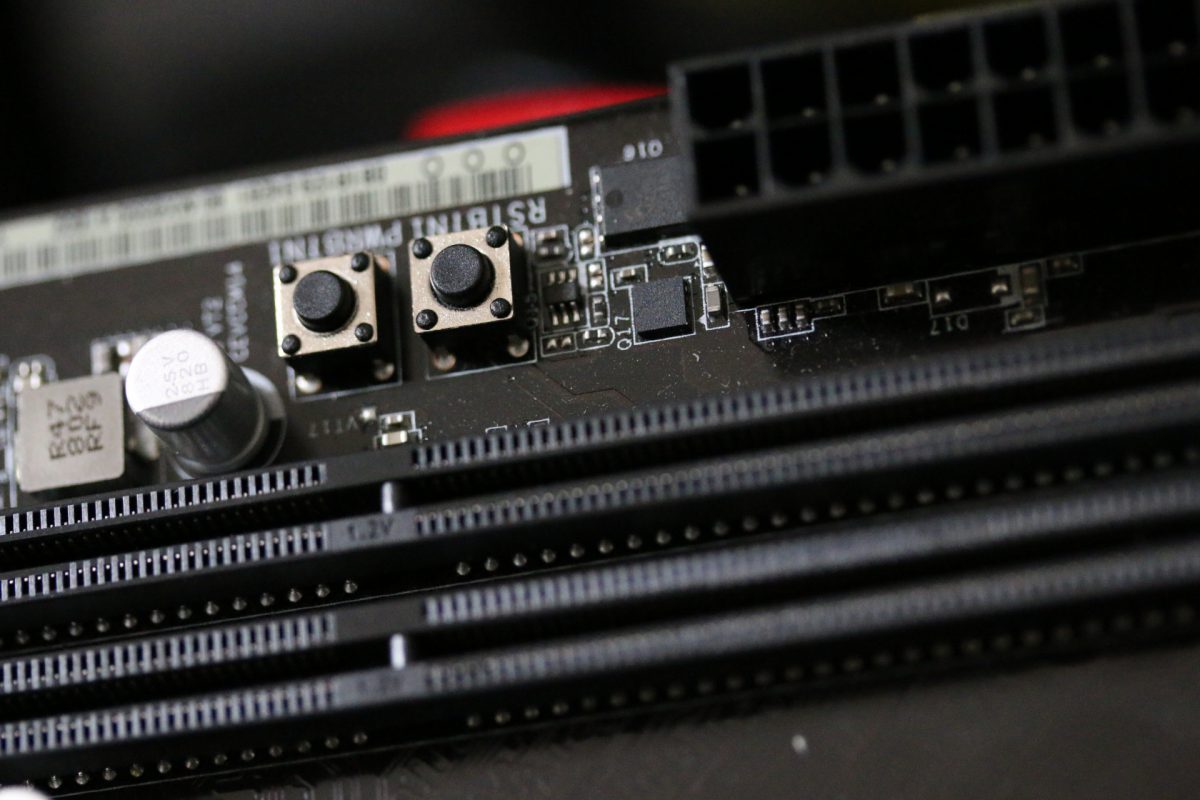
Test Your Rendering Machine’s CPU/GPU Performance for Free
If you are in VFX, game design, production design, or animation, one thing is certain: your PC is your greatest ally. Without it, local rendering is impossible. That being said, how strong and reliable is that ally?
Surely, you have seen many sites online that aggregate and compare CPU and GPU rendering speeds with the best of the best of hardware that the market has to offer. But what about your rendering machine? Is it top of the line? If not, do you think it measures up? Are you in the hopes of buying something new, but do not know where your machine currently stands?
Whether you are planning on investing in a one-man powerhouse of a workstation, or just considering upgrading a few outdated parts, benchmark testing can be a great way to understand your computer’s computing power when comparing your current build with new hardware or if you are just planning to build an entirely brand-new computer altogether. If not that, perhaps you just want to know where your machine stands in a room of similar builds currently buzzing with popularity on the market.
Testing can also help you pinpoint any weaknesses or potential issues in your system that may be slowing down your workflow or that are in need of an upgrade.
Simply put, benchmark testing, or benchmarking, is the process of measuring a computer’s performance by conducting a series of tests that involve running a single program or series of programs and/or other applications in an attempt to gauge its speed, quality, and overall functionality compared to a similar, yet more sophisticated version of the computer in question. This is usually achieved by comparing results of those tests, if applicable. So, the real question is which tests are worth trying?
Free Benchmark Tests for Your Rendering Machine
There are plenty of free benchmark tests available online, but in this article, we are focusing on providing options for users that rely on their workstation as their sole rendering machine; especially considering that it is necessary to rely on the GPU for speed and the CPU for performance in such cases. However, as hardware and software continue to exceed expectations, expect these benchmark test results to change over time.
Cinebench
Website: https://www.maxon.net/en/cinebench
From Maxon, makers of Cinema4D, Cinebench is an easy-to-use, cross-platform benchmark test suite that can assess your machine’s hardware capabilities. It touts itself as being able to provide “a more accurate measurement” of your CPU’s performance. It is a simple and free download and can offer a great estimate of your CPU’s rendering power.
V-Ray Benchmark
Website: https://www.chaos.com/vray/benchmark
Chaos, the team behind the V-Ray engine, has their own standalone application called V-Ray Benchmark, which can test how fast your system renders. It is another simple, free, and fast way to benchmark your machine, and unlike Cinebench, it can provide tests for either your CPU alone, your GPU (if you use NVIDIA), or CPU+GPU-based rendering (if you are compatible with CUDA).
V-Ray Benchmark also comes provided with three custom-built scenes to test if your machine can handle the V-Ray engine. Find out how your machine holds up and learn how to calibrate or upgrade your build to increase your rendering speed.
Corona Benchmark 1.3
Website: https://corona-renderer.com/benchmark
Another product by Chaos, though not having been updated since 2016, Corona Benchmark 1.3 is by far the oldest of the collection presented here, but one of much consideration nonetheless. The application assesses your machine’s CPU rendering capacity using the Corona Renderer. It also heralds itself as the most efficient benchmark rendering engine for 3ds Max.
Though free, beautiful, and meticulous in its presentation, its drawback is its greatest flaw: this benchmark must have online access to run. The Corona engine can only operate with a license from an operating server, meaning this particular benchmark tester is useless offline. That said, it can perform multiple tests, including geometry speed, preconditioning, and rendering speed, as well as measure average CPU performance at completion.
It is the oldest on this list, so the simplest to use, but you may find yourself desiring offline flexibility.
Unigine Benchmarks
Website: https://benchmark.unigine.com/
Benchmarks is a great test by the developer Unigine, provider of true, unbiased in-game rendering results and accurate assessment of rendering workloads. Their tests can check your machine’s performance and hardware stability, including your graphics card, power supply, and internal system cooling (provided you have a desktop). It can also provide readouts for in-game framerate and GPU core utility in real-time.
This appears to be more for heavy-duty users who rely on their PC for work and play, but give Unigine Benchmarks a try and see for yourself.
An Alternative Option to Upgrading Your Workstation
If your workstation is having difficulty rendering your 3D models and scenes, whether it is due to slow speeds or old parts, Render Pool can give you the support you need to bring your work to life without any hassle and without having to invest in expense hardware. Take a look and try for yourself. Happy rendering!