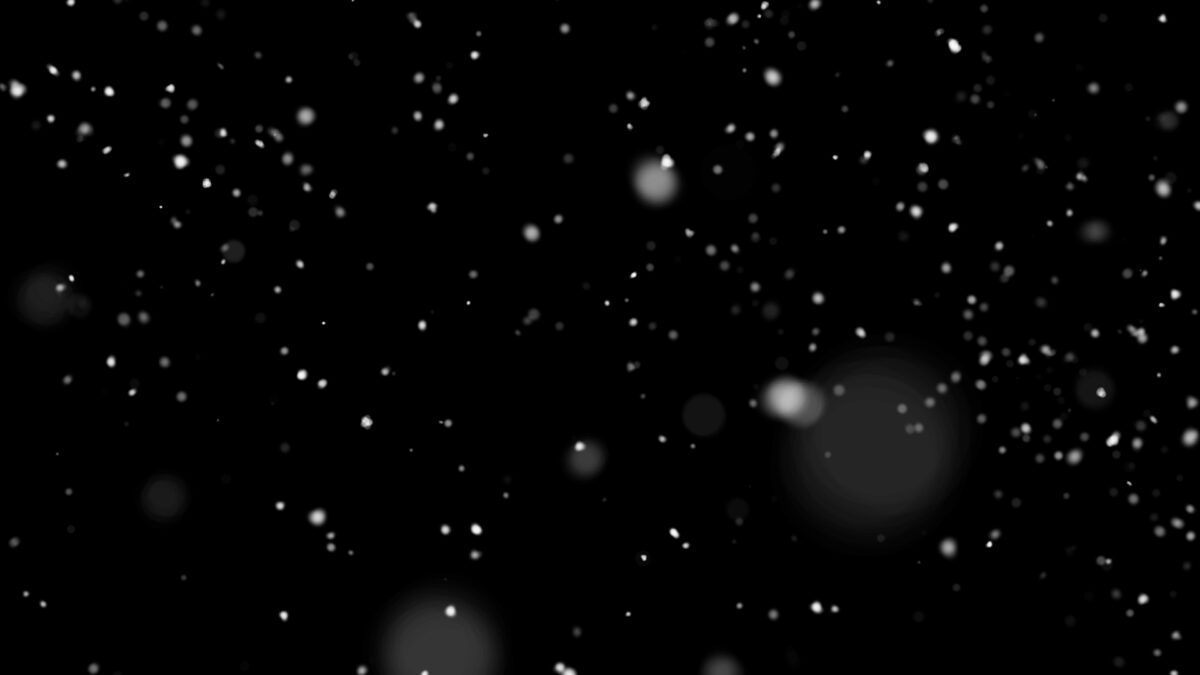
Mastering Maya Materials: Crafting Realistic 3D Scenes
Materials are an essential component of any 3D scene. They are what give objects color, texture, and other visual attributes. Maya offers a wide range of material types and options, empowering artists with the flexibility to create realistic and visually appealing scenes.
The primary goal for anyone aspiring to be a 3D artist using Maya should be to learn about Maya materials, covering everything from basic material creation to advanced shading techniques. It’s also important to understand how to use materials to create complex effects, such as realistic skin and fur.
Basic Material Creation
To create a new material in Maya, go to Create > Shaders > Material. This will open the Material Editor window.
The Material Editor window is divided into two main sections: the Shader Tree and the Attribute Editor. The Shader Tree provides a hierarchical representation of the material, showing the different layers and effects that compose it. The Attribute Editor allows you to edit the properties related to these layers and effects.
To create a simple material, simply drag and drop a shader type from the Shader Tree library onto the Shader Tree. For example, to create a basic diffuse material, you would drag and drop the Lambert shader onto the Shader Tree.
Once you have added a shader to the Shader Tree, you can adjust its properties in the Attribute Editor. For example, to change the color of a diffuse material, you would edit the Color attribute in the Attribute Editor.
Advanced Shading Techniques
Maya offers a variety of advanced shading techniques that can be used to create more realistic and complex materials. Some of the most common advanced shading techniques include:
- Specular Shading: Specular shading controls how much light is reflected from a surface, allowing the creation of a variety of effects like shiny and metallic surfaces.
- Bump Mapping: Bump mapping adds detail to a surface without increasing the number of polygons. This technique can be used to create effects such as wrinkles and skin pores.
- Normal Mapping: Normal mapping is similar to bump mapping, but it can create more realistic and detailed effects. This technique is often used to create effects such as skin wrinkles and fur.
- Displacement Mapping: Displacement mapping deforms the surface of an object. This technique can be used to create effects such as wrinkles and folds in clothing.
Creating Complex Effects with Materials
Maya materials can be used to create a wide range of complex effects. For example, you can use materials to create realistic skin, fur, and metal by selecting the appropriate shaders and adjusting their properties to achieve the desired effect.
Skin: To create realistic skin, use a combination of different shaders, such as a diffuse shader, a specular shader, and a bump map shader.
Fur: To simulate fur, use a particle shader. Particle shaders are used to create and render particles, such as fur and hair.
Metal: To create metal, use a specular shader with a high specular value.
Tips for Using Maya Materials
Here are some tips for using Maya materials effectively.
- Use the right shader type for the job. There are many different shader types available in Maya, each with its own strengths and weaknesses. Choose the shader type that is best suited for the effect you are trying to create.
- Use layers to build up your materials. Maya materials can be layered to create complex effects. For example, you could layer a diffuse shader over a specular shader to create a material with a metallic sheen.
- Use textures to add detail to your materials. Textures can be used to add color, pattern, and detail to your materials. There are many free and paid textures available to download online.
- Use the Material Preview window to test your materials. The Material Preview window allows you to see how your materials will look in a rendered scene.
Maya materials are a powerful tool that can be used to create realistic and visually appealing 3D scenes. By learning how to use Maya materials effectively, you can create a wide range of effects, from simple diffuse materials to complex skin and fur shaders.
Types of Materials in Maya
Maya includes a wide variety of material types, each with its own unique properties. The following are some of the most common material types found in Maya.
- Lambert: Lambert materials produce a basic, matte appearance. They are often used for simple objects, such as planes and cubes.
- Phong: Phong materials are more complex than Lambert materials and produce a more realistic appearance. They take into account the specular reflection of light, which gives surfaces a shiny appearance.
- Blinn: Blinn materials are similar to Phong materials, but they use a different algorithm to calculate specular reflection that can produce a more accurate appearance for certain types of surfaces, such as metals and plastics.
- Anisotropic: Anisotropic materials are used to simulate surfaces that have different reflective properties in different directions. They can be used to create realistic materials such as brushed metal and wood.
- Layered Shader: Layered shaders enable you to combine multiple materials to create more complex effects. For example, you can combine a Lambert material with a Phong material to create a surface that is both matte and shiny.
- Shading Map: Shading maps are used to add additional detail to surfaces. For example, you can use a shading map to add a bump map to a surface to make it appear rougher.
- Surface Shader: Surface shaders are powerful tools for creating custom materials. They allow you to write your own code to control the appearance of surfaces.
In addition to these basic material types, Maya includes a number of other specialized materials, such as car paint materials, skin materials, and cloth materials. These materials can be used to create realistic and detailed 3D models.
When choosing a material in Maya, it’s important to consider the desired appearance of the surface. The type of material will affect how the surface interacts with light and how it’s rendered. Maya also provides a number of tools for previewing materials, so you can see how they will look before you render your scene.